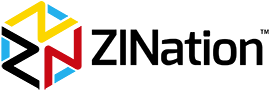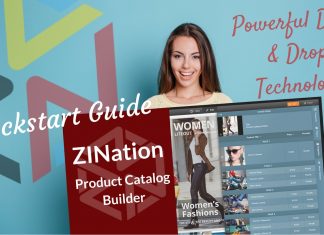How to create a custom layout and apply it to all pages. ZINation Catalog Maker comes with a selection of beautiful templates, which provide a great starting point for making great catalogs. But it doesn’t stop there. You can take your catalog to the next level, so that it truly reflects your brand, and stands out from the crowd. With Catalog Maker, you can customize any drag and drop enabled layout to suit your catalog and branding needs and save it as a new layout. It’s so easy to create new layouts, save them, and then apply them to an entire catalog. This tutorial shows you how.
Here are some useful resources:
Shopify App » https://apps.shopify.com/zine-builder
Support » http://about.zination.com/catalog-faq/
Email » support@zination.com
Let’s connect!
Website » https://zination.com
Facebook » https://www.facebook.com/zinationfans/
Twitter » https://twitter.com/zination_com
LinkedIn » https://www.linkedin.com/company/zinaation