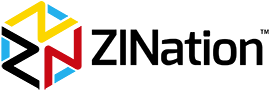Publishing
• While creating or editing a catalog in your Studio, click on Publish in the top right of your screen and switch your catalog from Private to Public, this will put your catalog on your Storefront and be available to anyone on the web
Sharing
• To share your catalog with customers, make your catalog Public then choose 1 of 2 options:
1 – Anyone With the Link – copy the Link To Share and share this unique URL
2 – Specific People – Invite People to see your catalog using their email address, then Fill Code Name to provide them with an access code to view your catalog (secure sharing)
Here’s some useful resources:
Shopify App » https://apps.shopify.com/zi…
Support » http://about.zination.com/c…
Email » support@zination.com