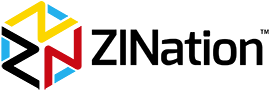How to publish a catalog and share it with others. Publishing a catalog couldn’t be simpler. Just click on publish, and choose exactly who gets to view your catalog. Select one of three publishing options:
1. Global. Anyone can access your catalog
2. Access by link. Anyone with a link can see the catalog
3. Specific people. Exclusive email invitation for privileged customers to view the catalog
You can showcase your catalog to the right people within minutes.
To find out more about what Catalog Maker can do for you, please check our video tutorials.
https://www.youtube.com/playlist?list…
We’re happy to help, so if you need any further information, or have any questions, please don’t hesitate to reach us via the chatbox within the Catalog Maker app, or email us at support@zination.com. We normally reply within a few minutes during 9 am to 5 pm EST, Monday to Friday.
Here are some useful resources:
Shopify App » https://apps.shopify.com/zine-builder
Support » http://about.zination.com/catalog-faq/
Email »support@zination.com
Let’s connect!
Website » https://zination.com
Facebook » https://www.facebook.com/zinationfans/
Twitter » https://twitter.com/zination_com
LinkedIn » https://www.linkedin.com/company/zination