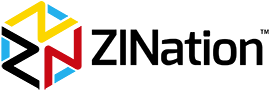How to create catalog
Be sure to Sync All Products BEFORE you create a new catalog. This will ensure all changes made to your products in your Shopify store carry over to your current and future catalogs. Syncing can be done from your Dashboard or in your Studio.• In your Dashboard scroll down to Import / Sync Products
• Choose Shopify and click Import Products
• If you have collections in your Shopify store that you want to Sync, choose Import Collections as well
Here’s some useful resources:
Shopify App » https://apps.shopify.com/zi…
Support » http://about.zination.com/c…
Email » support@zination.com