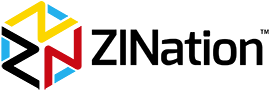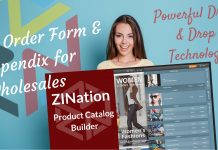Sometimes a catalog just has to be completely different. With Catalog Maker, you aren’t restricted to using standard sizes – you can create any size of Catalog that you require. Learn how to create a custom dimension layout, and apply it to all of the pages of your catalog. This tutorial takes you through the whole process, step by step.
Learn how to:
================================================
Table of Contents
================================================
ESSENTIALS:
0:00:30 – How to use custom dimensions
0:02:15 – How to add a new blank page
0:02:22 – How to add a product layout
0:02:34 – How to replace products
0:04:03 – How to change font, format & color
0:04:30 – How to save a product layout
0:04:42 – How to add a custom product layout on to the page
0:08:30 – How to add a page header using element shape
0:10:39 – How to save a page layout
0:11:10 – How to add another page manually, using the new layout
0:12:06- How to create a big catalog automatically using your new layout
Here are some useful resources:
Shopify App » https://apps.shopify.com/zine-builder
Support » http://about.zination.com/catalog-faq/
Email » support@zination.com
Let’s connect!
Website » https://zination.com
Facebook » https://www.facebook.com/zinationfans/
Twitter » https://twitter.com/zination_com
LinkedIn » https://www.linkedin.com/company/zinaation